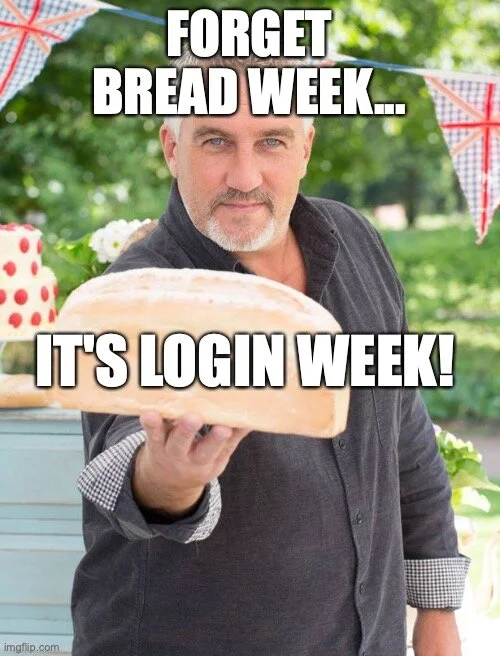No one can find flour or yeast anyway! 😆
This week is all about system logins! On the system (via password, TouchID, or Apple Watch), local logins using Terminal, and remote logins over SSH and Screen Sharing. There are many ways of accessing a macOS system, certainly this is not all inclusive but should cover many investigative scenarios.
Let’s start with Login Window logins. These are the types of user logins that I like to call “hands-on-keyboard” at a GUI login screen. You are looking at a Mac system and log in.
The complexity of these logins has changed quite a bit over the last few years with the introduction of TouchID and Auto Login with the Apple Watch.
First, let’s review what these log entries used to look like. In reality, many of these entries still exist in these logs. Just a reminder here that there are other logs on the system that you may still need to review! These particular logs can be found in /private/var/log/system.log (and archived versions) as well as the Apple System Logs (ASL) in the /private/var/log/asl directory.
Starting with system.log and its archived versions, I’m looking for entries that contain the string “_PROCESS”. I used ‘gzcat’ to extract the messages from the gzip archives and ‘cat’ for the current system.log file.
gzcat system.log.{1..0}.gz | grep _PROCESS && cat system.log | grep _PROCESS